- Bproductive's Newsletter
- Posts
- Bproductive article 1- On screentime, phone addiction, and your future
Bproductive article 1- On screentime, phone addiction, and your future
Bproductive. We offer you knowledge and inspiration on how to work hard, you decide what to do with it.
SEE: Shared work and experiences.
IMMEDIATE CHALLENGE: Get focused, put your phone far away from you.
Good afternoon productive people! How is your day going? Hope it’s productive. This week, we’ll be discussing screen time. Yay!
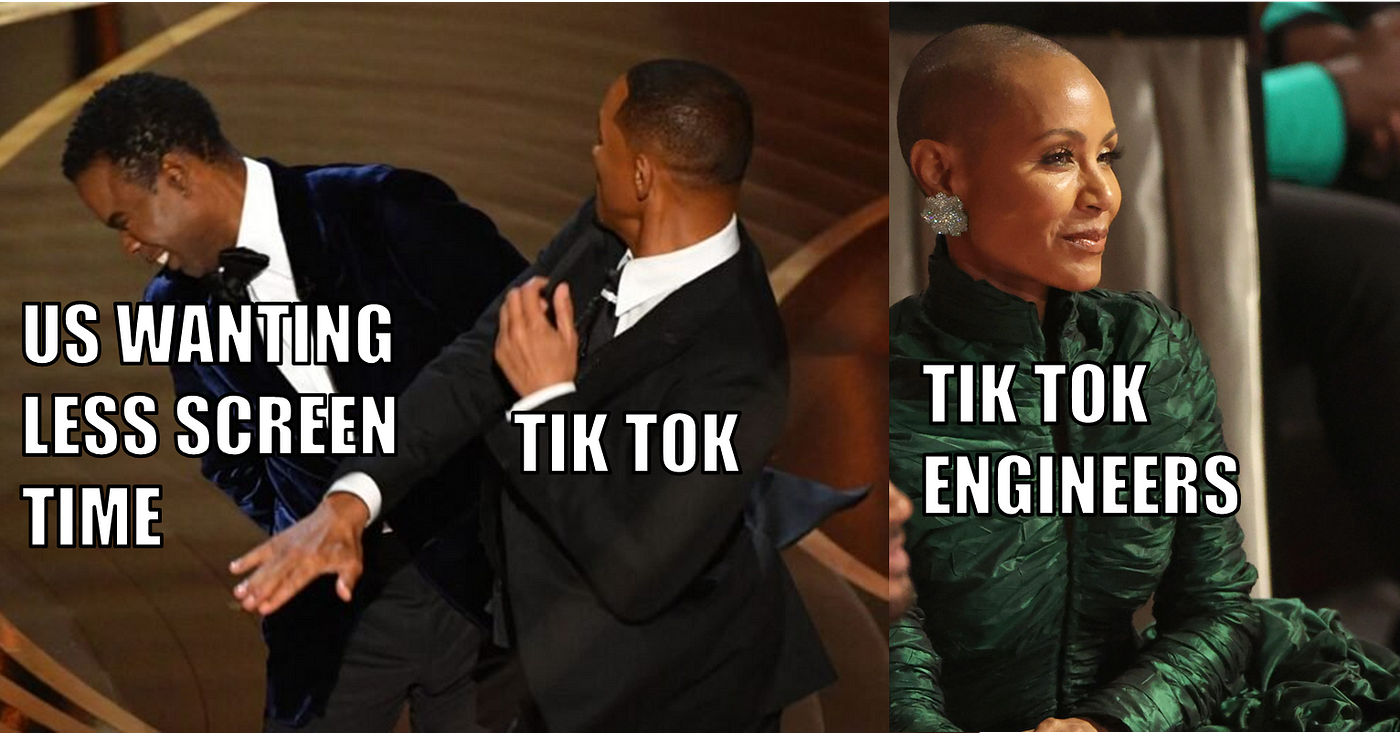
Screen addiction and just the consumption of screen-related things such as social media is a very common factor of procrastination or other bad habits.
I assume that most if not all of you guys reading here, have found yourselves at least once doing something on your phone just to stay on it.
Pretty annoying isn’t it? We have so many tasks and things to do anyway. So why do we spend so much time on our phones even when we have other things to do?
I hope that you’ll find at least a fraction of that answer by the end of this article, as it is a pretty difficult thing to answer.
Have fun, and may you have a productive week!
Oh. Almost forgot! For the new readers upon you lot, I’d like to include a quick recap of what you’ll find in this newspaper. Don’t worry, it’s very simple.
Expirienced readers, you can skip this part because you already know it. Make sure to show it off whenever it is possible!
“Bro, not to brag or anything, but I know what SEE means😎”, best flex ever, I know.
The newspaper is based on the SEE concept. Remember the first sentence? Well you don’t need to scroll up to it, I’ll just explain it here.
The concept of SEE(Shared effort and expirences) is that people work towards a shared goal, in their own way.
To apply this concept in the newspaper, we will use 2 elements: Shared work and Shared thinking.
To achieve shared work, in each paper you’ll recieve the following:
Challenges: Weekly challenges, designed to get you productive and work hard towards your goals.
Don’t worry if you don’t want to do the challenge. By just reading it, is still going to give you an idea of how you can start working hard for your goals.
It’s a win-win situation for you!
Tips and tricks: You can share your own tips and tricks for completing the challenges, to help others learn and improve.
To do so, just send them to this email and it’ll maybe be included next time a similar challenge appears!
To achieve Shared thinking, in each paper you’ll recieve the following.
Inspirational stories: By sharing stories of others who have overcome challenges or achieved success, we encourage readers to reflect on their own experiences and goals.
Questions: With each story, You’ll recieve reflective and critical questions to encourage you to analyze the stories and see how truly useful they are to you.
I(the writer) recommend you keep a journal or whatever for these answers so that you can have a place to see everything you’ve learned from the stories.
But don’t think these are the only things you’ll get in this newspaper. Scroll down and see it for yourself ;)
Now, time to get you productive!
Your weekly challenge:
Limit your screen time for only the essential things. Set a goal to decrease screen time by a certain percentage this week. Track your screen time every day and see if you meet your goals.
Here is a tip on how to succeed in the challenge(advice from a random Redditor, we all love them :)):
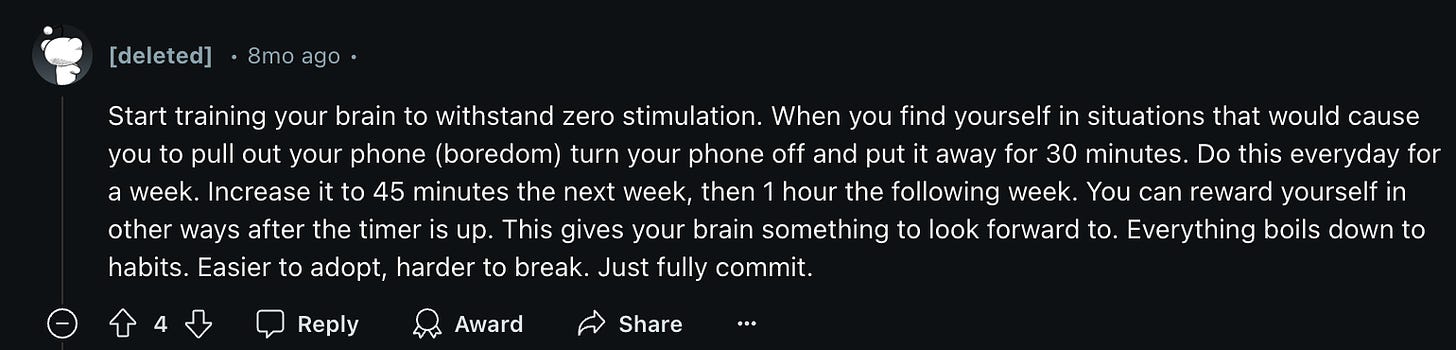
Critical thinking question:
Do you think his answer was maybe an oversimplification of a solution to problems with screen time (e.g. doom scrolling, procrastination)? If so, where do you think that you’ll fail when following this strategy?
*I(the writer) recommend you write the answer in as much detail as possible. Who knows, it might give you a lot of insight into your real problems with screen time!
**If you do have any lol.
Your weekly inspirational story:
“On Mornings she recalls that to begin with it wasn't easy.
'First of all, I switched off all my notifications,’ says Suzy.
‘That wasn't enough because I then got FOMO - fear of missing out - and I was just constantly picking up my phone going: 'has anybody texted me? Has anybody messaged me? I'll just check'.
‘It was just a constant distraction.’
Suzy struck upon the simple trick of putting her phone out of sight and out of mind.
"If I'm working and I'm in the zone I hide my phone away in a drawer because I actually don't have the willpower," she admits.
Many of us would do well to reduce the hours we spend looking at our screens, but Suzy acknowledges that ‘it’s hard to break that habit’.
She says: "You are constantly being drawn in [by the phone] saying 'use me, use me, use me, I want your attention' [with their] pings or notifications.
‘So you've got to realise that actually saying, 'I'm going to take control of this' isn't as easy as it sounds. There's real measures you've got to put in place.’“
Reflective thinking questions:
What can you take away from the story(tips, tricks , quotes, etc.)? List as many things as you can or want.
Do you feel the same way as Suzy about phones? Why?
Critical-thinking questions:
Why do you like\ Don’t like the story? Explain in as much detail as you want(The more the merrier!).
“Many of us would do well to reduce the hours we spend looking at our screens, but Suzy acknowledges that ‘it’s hard to break that habit’.”. Do you agree with this sentence, why?
Your Weekly Food-for-thought question:
Look into the future, what do you see? In 10 years from now, what will you value the most? What will be your goals? Do you think self-growth will still be as important to you as it is now? Do you want it to be important to you in the future? Why and why not?
Tips and Tricks for productivity apps:
Dear Notioneers, oh I’ve got something for you today! This week’s section is about useful keyboard shortcuts in Notion!
Moving between pages:
Press cmd/ctrl + L: copy page URL
Press cmd/ctrl + [: go back a page.
Press cmd/ctrl + ]: go forward a page.
ctrl + shift + L: Switch between light and dark mode
Other(cool) keyboard shortcuts:
/ + turninto + block_name: Turn your block into a new (selected) one. Must be added at the end of the text.
“ + space: Quote
> + space: Toggle
+ + space: Bulleted list
1. or a. or i.: Numbered list
[]: Checkbox
—- (3 times -): Add a divider
ctrl + shift + U: Go up one level in page hierarchy.
ctrl + alt + T: Expand all toggles at once.
ctrl + T: Opens a new tab [Desktop only]

Your Weekly Inspirational quote:
“Do the hard work, especially if you don’t feel like it” - Hamza Ahmed.
Yours,
The author of Bproductive.
Have a producitve week guys!
P.S. Sorry for being a little late with the upload :( It’ll be like this for a little while, gotta work on some time management hehe.